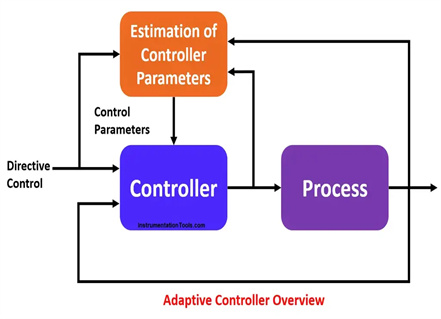First, let's demonstrate the 1734-oe2c, which is an analogue I/O module with 2 single-ended outputs and 75mA point bus current! It is part of POINT I/O, a range of modular I/O products ideal for applications requiring flexi- bility and low cost of ownership. With one to eight channel density modules, including a self- configuring discrete module, the modularity of POINT I/O minimises system cost and size. The ability to mix standard and secure I/O provides greater flexibility and opportunity for standard- isation regardless of application requirements. Because it can be used for both local and remote I/O, POINT I/O further reduces engineering costs for design, installation and application development. How to install allen bradley 1734 oe2c To mount the mounting base on a DIN rail, proceed as follows. 1. Place the mounting base vertically over the installed unit (adapter, power supply, or existing module). 2. Slide the mounting base downward to engage the interlocking side tabs with the adjacent module or adapter. 3. Press firmly to secure the mounting base to the DIN rail. The mounting base will snap into place. 4.To remove the mounting base from the DIN rail, remove the module and use a small blade screwdriver to rotate the base locking screw to a vertical position. This will release the locking mechanism. Then lift straight up to remove it. The module can be installed before or after the base is mounted. Before installing the module into the mounting base, make sure the mounting base is properly keyed. Also, make sure the mounting base locking screws are in a horizontal position relative to the base! SH Automation company can provide 1734-oe2c, same as other POINT I/O parts 1734-ARM. Have interest in above parts? get in touch with Vivi (sh_plc@163.com).
View More